Create Database Schemas With AI
Our editor is your canvas, and your schema is the masterpiece. Name your first table and hit 'Add'. Seriously, it’s that simple. No need for the command line blues or tangled code.

What is MakeMyDB?
It's your AI-powered sidekick in the world of database design. Imagine having a brilliant database architect at your fingertips, ready to craft elegant schemas at the speed of thought. That's makemydb.com for you!
Why do you need MakeMyDB?
Because life's too short for clunky database tools! We've combined cutting-edge AI with a user-friendly interface to make database design as easy as ordering your favorite latte. Whether you're a seasoned pro or a curious newbie, makemydb.com speaks your language.
How does it work?
Name Your Table
Start your database journey by simply entering the name of your first table. It's that easy to begin crafting your schema.
AI Suggestions
Our AI brain analyzes your input and suggests optimal structures and relationships, doing the heavy lifting for you.
Customize Your Schema
Fine-tune your database structure with a few clicks. Add, modify, or remove elements as needed, all on our intuitive canvas.
You're the maestro, conducting a symphony of data with ease. Let our AI handle the heavy lifting while you focus on creating the perfect database structure for your needs.
Little more about MakeMyDB:
🧠 AI-Powered Schema Generation
One click and our AI drafts a new table or entire database. It's like having a data wizard in your pocket.
🖱️ User-Friendly Interface
Add columns, define relationships, or tweak tables with ease. Design like a pro, even as a beginner.
🚀 Quick Start
Name your first table and hit 'Add'. No command line blues or tangled code. It's that simple.
🎨 Customizable Design
Add columns, notes, and assign colors to your tables. Make your database both organized and visually appealing.
🔧 Flexible Data Types
From VARCHAR to BOOLEAN, we've got all the data types you need. Your database, your rules.
🌐 Multi-Format Support
Import and export in DBML, SQL, and more. We're compatible with your preferred format.
💼 Project Management
Save progress, export schemas, and import when needed. Flexible management for your database projects.
🤝 Collaboration-Friendly
Multi-user experience for team projects. Share the workload, share the glory of database design.
MakeMyDB vs. Traditional Database Design
| Traditional Methods | MakeMyDB Approach |
|---|---|
| Complex command-line interfaces | Intuitive visual canvas |
| Steep learning curve | AI-powered suggestions |
| Time-consuming manual processes | Rapid design and iteration |
| Prone to syntax errors | Error prevention built-in |
| Limited visual representation | Clear, shareable visualizations |
With MakeMyDB, you're not just designing databases faster - you're designing them better. Our approach combines the best of human creativity with AI precision, all in a visual environment that makes complex relationships clear at a glance. Say goodbye to the headaches of traditional methods and hello to the future of database design.
Ready to transform your database design process?
Choose the plan that fits your needs:
Enjoy a full refund within 7 days if not satisfied.
Before getting started, please review our Terms of Service, Privacy Policy, and FAQs.
FAQs:
Q: Do I need to be a database expert to use makemydb.com?
A: Not at all! Our AI guide and user-friendly interface make database design accessible to everyone, from novices to ninjas.
Q: Can I import my existing database schemas?
A: Absolutely! We support various formats including DBML and SQL. Your existing work is welcome here.
Q: Is there a limit to how many projects I can create?
A: Nope! Both our Personal and Team plans offer unlimited projects. Dream big, design bigger!
Q: How does the collaboration feature work in the Team plan?
A: It's seamless! Up to 5 team members can work on projects simultaneously, with real-time updates and easy sharing.
Q: Can I export my schemas to use in other tools?
A: You bet! Export your work in various formats and take your schema wherever you need it.
Don't let database design be the bottleneck in your project anymore. With makemydb.com, you're not just creating a database – you're crafting the backbone of your next big idea, with AI as your co-pilot.
Go Get a Lifetime deal
Trusted by the world’s most innovative teams
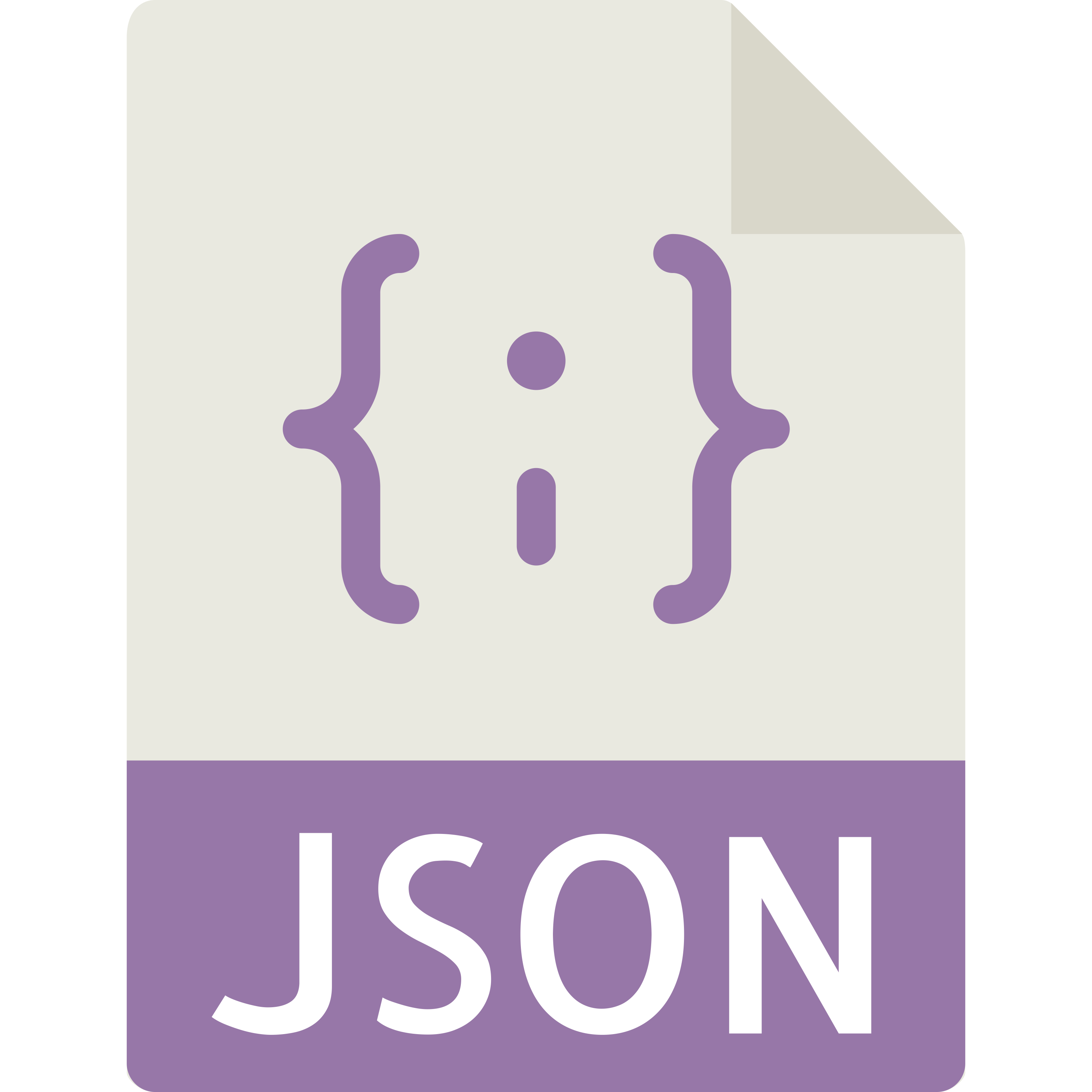



Ready to revolutionize your database design process?
Just enter the name of your first table and let the journey begin. Sign up for the full adventure, and unlock the treasure trove of features waiting for you. Crafting databases has never been this friendly or this fun!
Login to Your Account
Buy with confidence.
Enjoy a full refund within 7 days if not satisfied.
Before getting started, please review our Terms of Service, Privacy Policy, and FAQs.